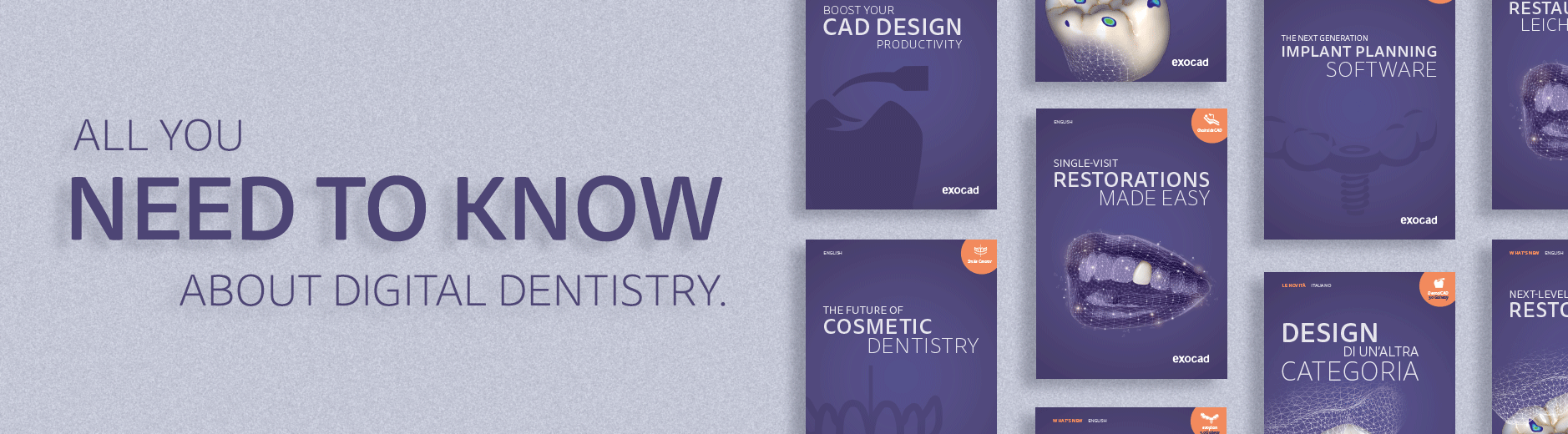DentalCAD Add-on Module
Even designing abutment and suprastructures in one single CAD session is possible. Angulated screw channels are supported as well. With Implant Module, the choice is yours! Either mill in-house or send out your files for production. The add-on module supports a wide range of in-house milling systems. In addition, leading production centers will accept files generated by exocad software.
With exocad’s Implant Module, the design of custom abutments is easy and straightforward.
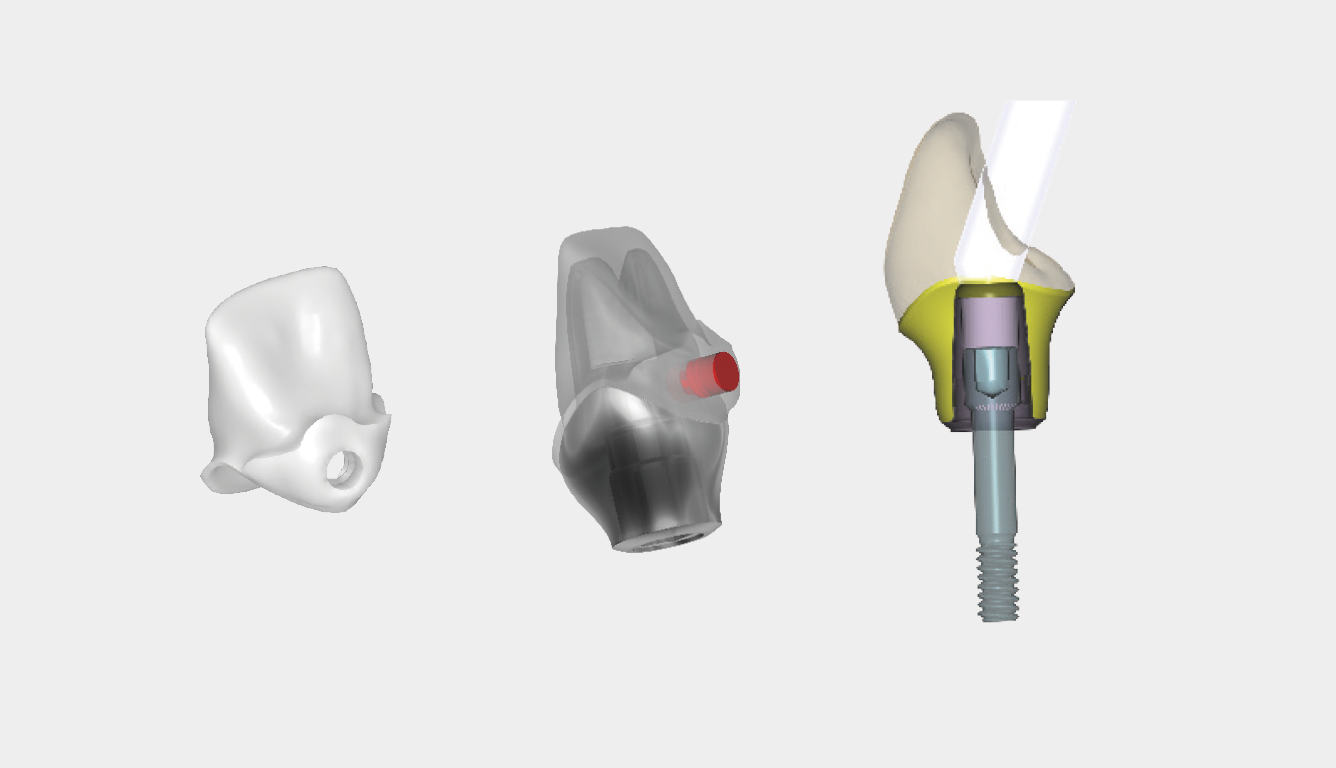

The design of screw-retained bridges, crowns and copings also becomes an easy task. Flexible design options for various types of implant-based restorations.
The implant module requires a high-accuracy 3D scanner featuring proper integration with our DentalCAD platform.
See our OEM section for a full list


exocad’s Implant Module is delivered with an extensive set of implant libraries and supports a huge selection of implant systems – from top-tier implant manufacturers to smaller local players. There is an even wider range of titanium bases from third-party manufacturers to choose from. In addition, many milling centers provide dedicated libraries for exocad’s Implant Module.
Visit our DentalCAD library download portal
Download an overview of DentalCAD libraries compatible to implant planning implants
Our best sales proposition are the thousands of loyal customers we've won over by reinventing the market with exocad's freedom of choice

You can choose between Perpetual License with optional upgrade contract or the subscription-based Flex License with significantly lower initial cost, and full access to all upgrades. Is your DentalCAD Perpetual License out of date? Get the latest version via our new Refresh Program!
About license models | About upgrade possibilities
Please note: ChairsideCAD and exoplan are certified as Medical Devices for distribution in selected countries only. For further details please contact your reseller.
In the USA, dental abutments are regulated devices by the FDA and require a 510(k) clearance to be legally marketed. If you are using exocad abutment design software to design customized dental implant abutments, we encourage you to contact the abutment 510(k)-holder for further information on your regulatory obligations.

With DentalCAD, the choice is yours: Easily and seamlessly integrate our powerful dental CAD software solution with all exocad products and modules in one seamless digital workflow. Exceptional usability, performance and flexibility are guaranteed. Thanks to its open and vendor-neutral software architecture, you can use DentalCAD with your existing equipment, such as any open scanner, 3D printer or milling machine. With DentalCAD, you control the desired workflows. Expand your portfolio with our wide range of add-on modules and improve collaboration with clients and service providers alike – for reliable results that are cost- and time-efficient.
Learn more about our products