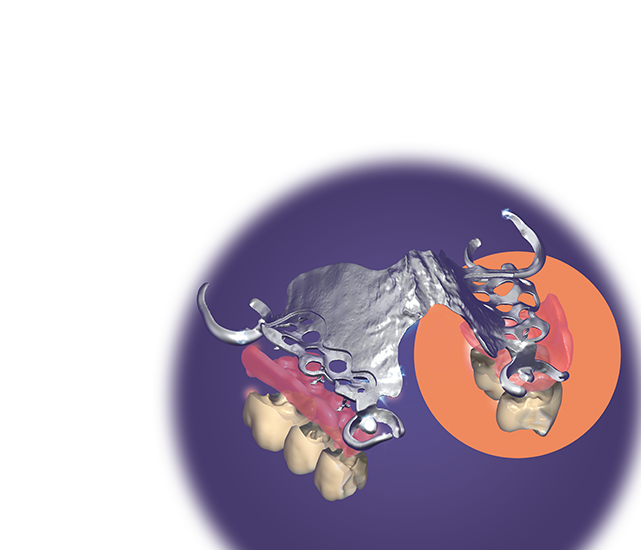
design next-level
partial dentures
with ease
• Customize your partial designs with efficiency: With presets, your personalized design settings can be applied swiftly and with ease.
• Easier clasps and bars editing: Easily adjust the thickness and width of each bar and clasp with the mouse wheel.
• More automation and easier editing: The new Mesh Rim feature automatically adds a thickened edge around your mesh areas. We’ve further enhanced the Interactive Finish Line editing for speed and usability.
• Every UI element now upgraded: Enjoy better usability, readability and uniformity with the DentalCAD visual style.
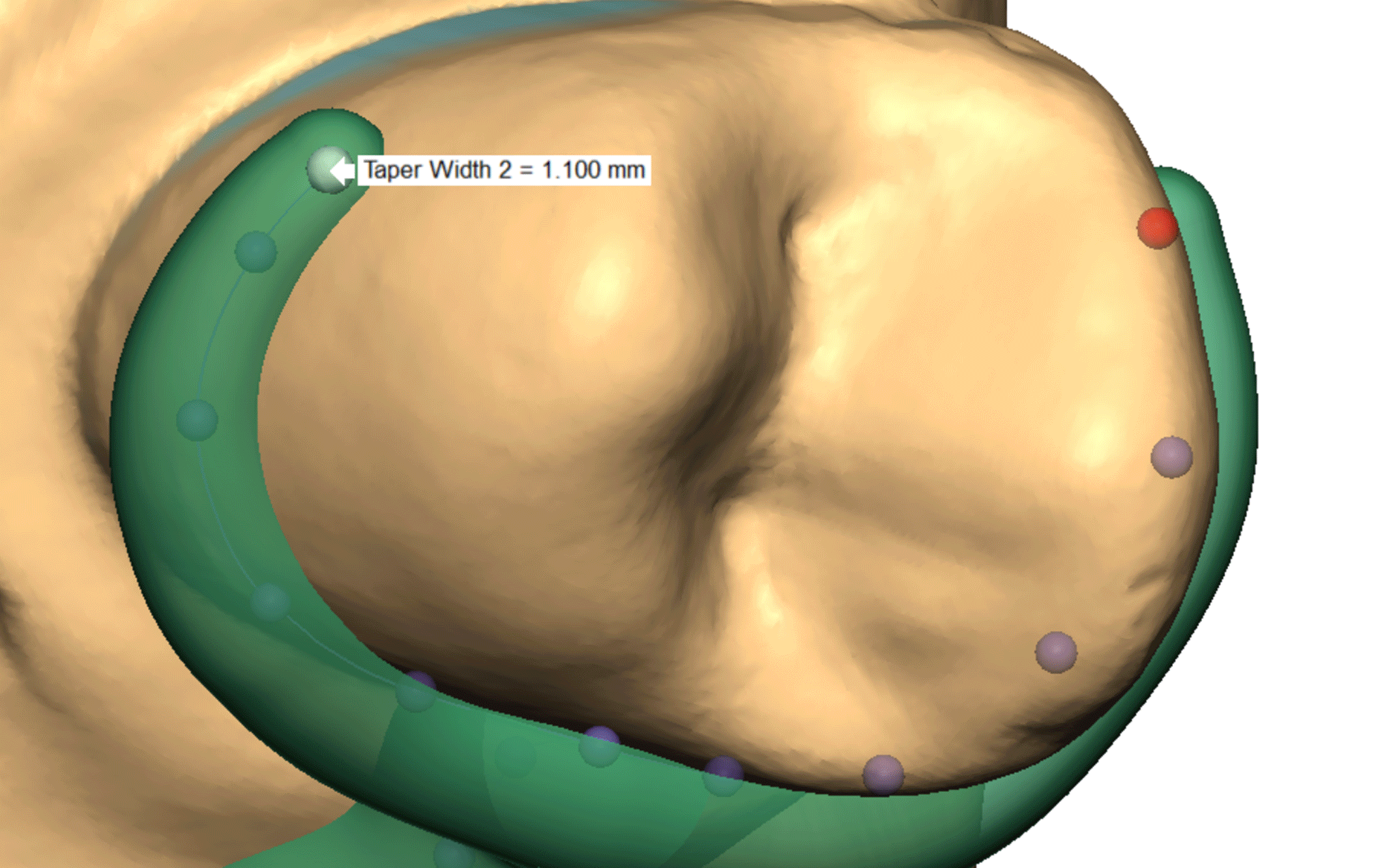
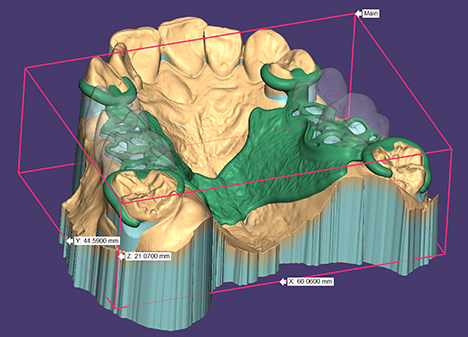
• Show Wax Dimensions: View the dimensions of the overall design, providing an improved preview for production planning and printing.
• Cut View: Evaluate designs and take multiple measurements of the layer thicknesses simultaneously.
• The build tool now features newly organized settings with custom presets and an animated exploded view of the built parts.


Renata Blümer
Dental technician

You can choose between the Perpetual License with optional upgrade contract or the subscription-based Flex License with significantly lower initial cost, and full access to all upgrades.
About license models | About upgrade possibilities

With DentalCAD, the choice is yours: Easily and seamlessly integrate our powerful dental CAD software solution with all exocad products and modules in one seamless digital workflow.
Learn more about our products

Visit us on YouTube! On our channel, you'll find stunning technology, useful video tutorials and informative quick guides to help you handle our products most effectively.
Visit our YouTube Channel
