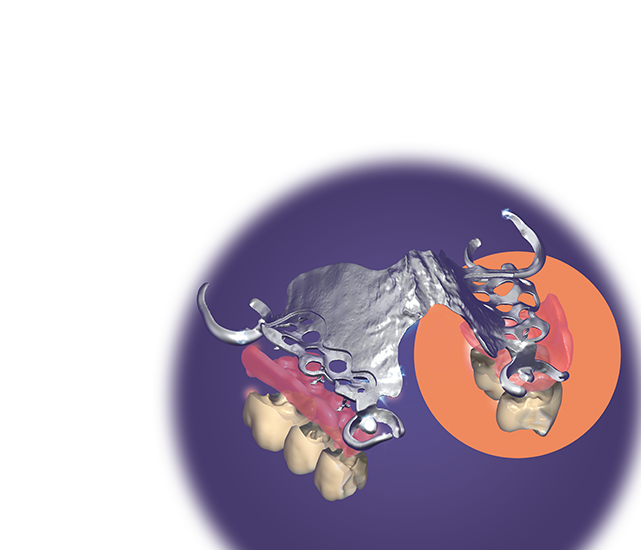
designen sie fortschrittliche
teilprothesen
mit leichtigkeit
• Passen Sie Ihre Designs effektiv an: Voreinstellungen ermöglichen die schnelle und einfache Anwendung Ihrer individuellen Design-Einstellungen.
• Vereinfachte Bearbeitung von Klammern und Stegen: Stellen Sie die Stärke und Breite jedes Stegs und jeder Klammer einfach mit dem Mausrad ein.
• Mehr Automatisierung und vereinfachte Bearbeitung: Das neue Gitterrahmen-Feature erzeugt automatisch einen verstärkten Rahmen um Ihre Retentionsgitter. Die interaktive Bearbeitung von Abschlusskanten ist nun schneller und intuitiver.
• Jedes Element der Benutzeroberfläche wurde aktualisiert: Genießen Sie die verbesserte Bedienbarkeit und Lesbarkeit im Stil von DentalCAD.
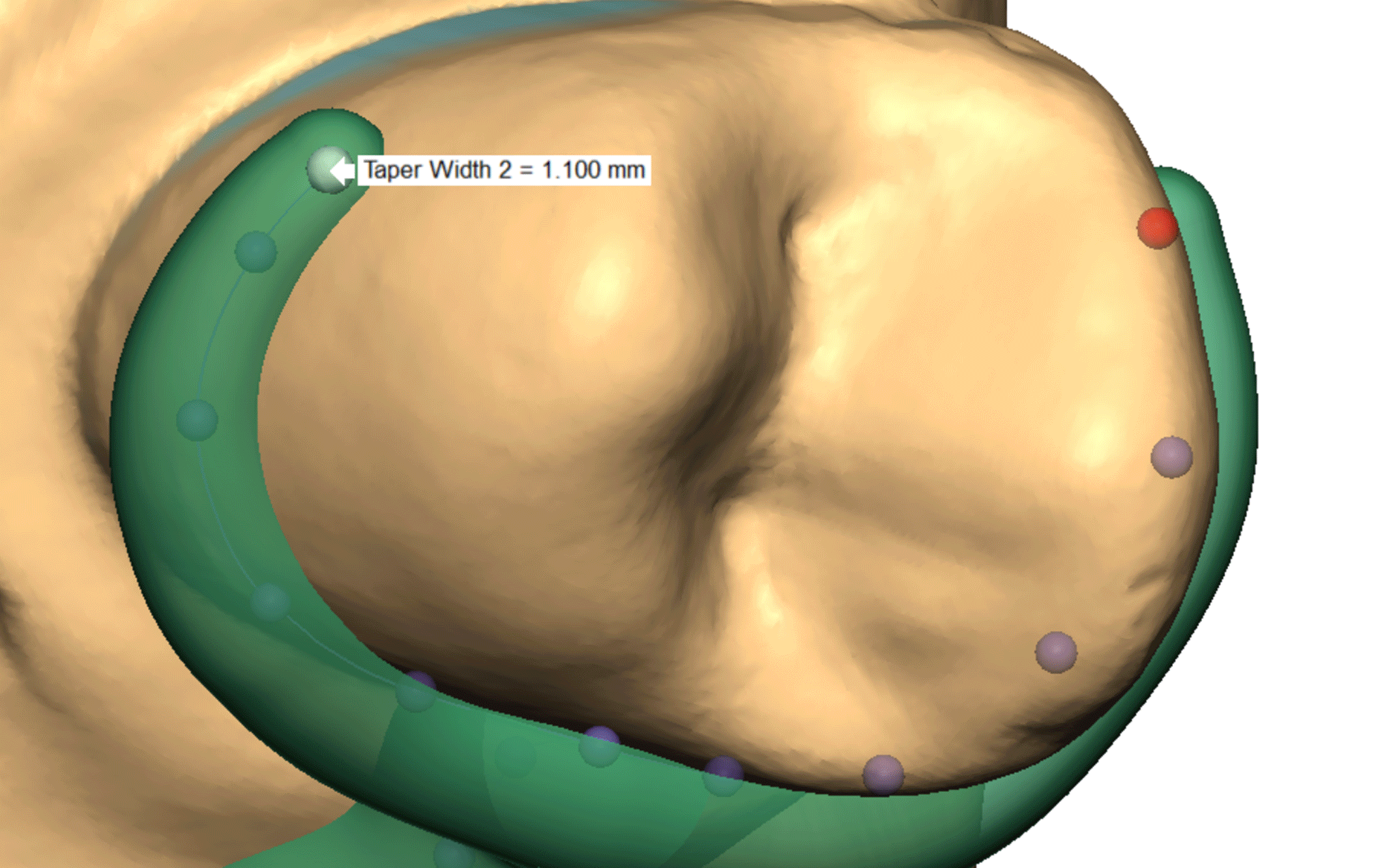
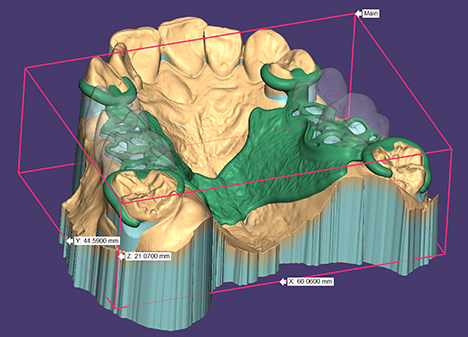
• Wachsdimensionen anzeigen: Erfassen Sie die Dimensionen des gesamten Designs in einer verbesserten Vorschau für die Produktionsplanung und den Druck.
• Schnittansicht: Prüfen Sie Designs und nehmen Sie mehrere Messungen der Schichtstärke gleichzeitig vor.
• Das Aufbau-Werkzeug bietet neu angeordnete Einstellungen mit individuellen Voreinstellungen und eine animierte Explosionsansicht aller Bestandteile.


Renata Blümer
Zahntechnikerin

Sie können wählen zwischen einer Dauer-Lizenz mit optionalem Upgrade-Vertrag oder der Flex-Lizenz im Abonnement, mit deutlich niedrigeren Anschaffungskosten und vollem Zugriff auf alle Upgrades.
Über die Lizenzmodelle | Über die Upgrade-Möglichkeiten

Mit DentalCAD haben Sie stets freie Auswahl. Integrieren Sie unsere leistungsstarke dentale CAD-Softwarelösung mit allen Produkten und Modulen von exocad problemlos in einen nahtlosen digitalen Workflow..
Erfahren Sie mehr über unsere Produkte

Besuchen Sie unseren YouTube-Kanal! Hier finden Sie eindrucksvolle Technologievorschauen, nützliche Videotutorials und informative Kurzanleitungen, mit deren Hilfe Sie noch mehr aus der Software herausholen können.
Besuchen Sie unseren YouTube Kanal
