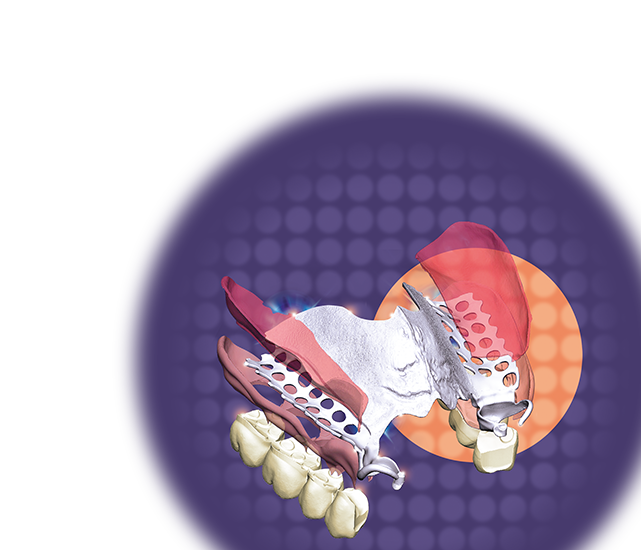
More DESIGN
FLEXIBILITY
For partial dentures
• Use DentalCAD and PartialCAD to streamline your design of screw-retained hybrid dentures with the QuickSnap design mode
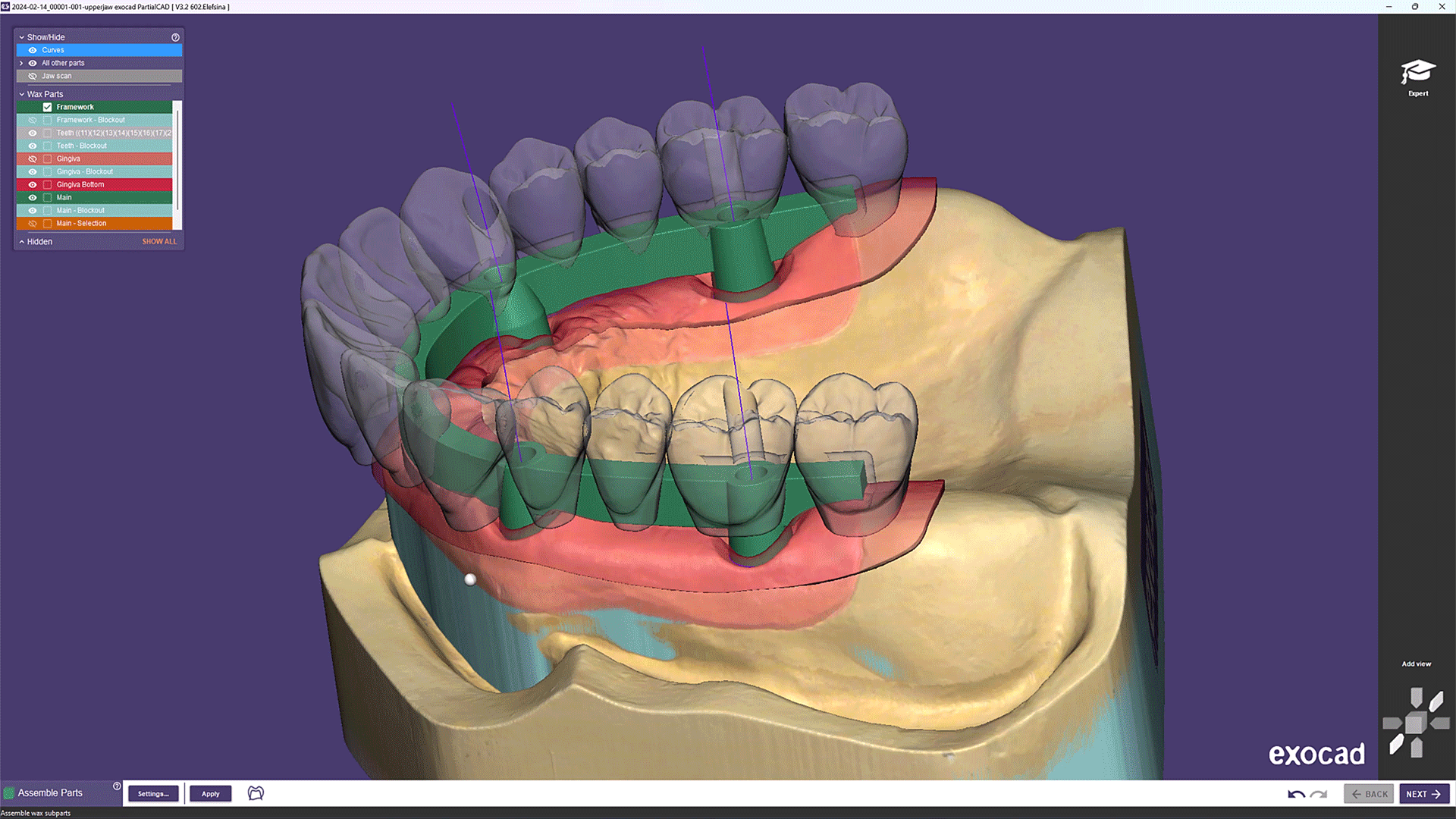
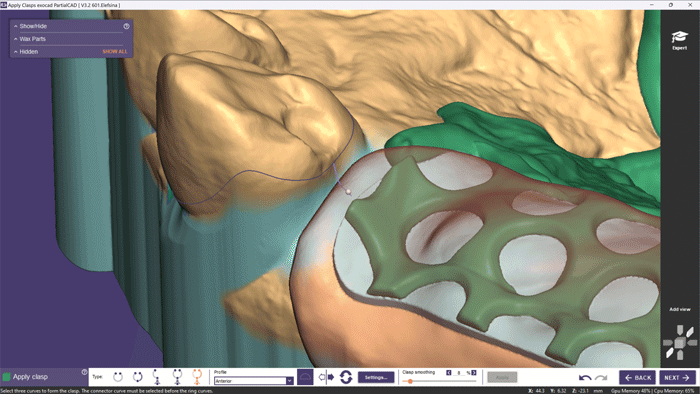
• Benefit from faster workflows, repeatable results, and fewer clicks by using custom presets
• Design clasps with a single click

Renata Blümer
Dental technician

You can choose between the Perpetual License with optional upgrade contract or the subscription-based Flex License with significantly lower initial cost, and full access to all upgrades.
About license models | About upgrade possibilities

With DentalCAD, the choice is yours: Easily and seamlessly integrate our powerful dental CAD software solution with all exocad products and modules in one seamless digital workflow.
Learn more about our products

Visit us on YouTube! On our channel, you'll find stunning technology, useful video tutorials and informative quick guides to help you handle our products most effectively.
Visit our YouTube Channel
