由于与不同的3D打印机制造商建立了牙科应用合作关系,因此受支持的3D打印机软件可以与exocad软件解决方案顺利集成,从而实现无缝、轻松的工作流程,同时仍然可以在许多不同的制造系统之间自由选择。
请注意: 您可以使用您的 exocad 加密狗序列号和有效的电子邮件地址下载任何一个数据库。您可以将多个数据库添加到您的下载列表中,以便同时下载。您需要使用具有有效升级合同的永久性 exocad DentalCAD 加密狗或 exocad DentalCAD/ChairsideCAD/exoplan 灵活加密狗。
| 牙科 3D 打印机合作伙伴 | ||
|---|---|---|
| 通过合作伙伴名称过滤: | ||
|
显示全部
A
B
C
D
E
F
G
H
I
J
K
L
M
N
O
P
Q
R
S
T
U
V
W
X
Y
Z
3
|
||
| 通过合作伙伴名称过滤: | 显示全部 A B C D E F G H I J K L M N O P Q R S T U V W X Y Z 3 | |
|
3D Systems NextDent
|
||
|
Ackuretta
|
||
|
Axtra3D
|
||
|
Coherent
|
||
|
DEKEMA
|
||
|
|
||
|
Desktop Health™
|
||
|
|
||
|
DWS
|
||
|
ETEC
|
||
|
Formlabs
|
||
|
HeyGears
|
||
|
|
||
|
Kulzer GmbH
|
||
|
Microlay
|
||
|
nexa3D
|
||
|
|
||
|
Photocentric®
|
||
|
Phrozen 3D
|
||
|
Planmeca
|
||
|
Prodways
|
||
|
Prusa Research
|
||
|
rapidshape
|
||
|
|
||
|
SHINING 3D
|
||
|
Sindoh
|
||
|
Sisma SpA
|
||
|
SprintRay
|
||
|
|
||
|
UNIZ
|
||
|
VOCO GmbH
|
||
|
Way2Production GmbH
|
||
|
ZAnGesa GmbH
|
||
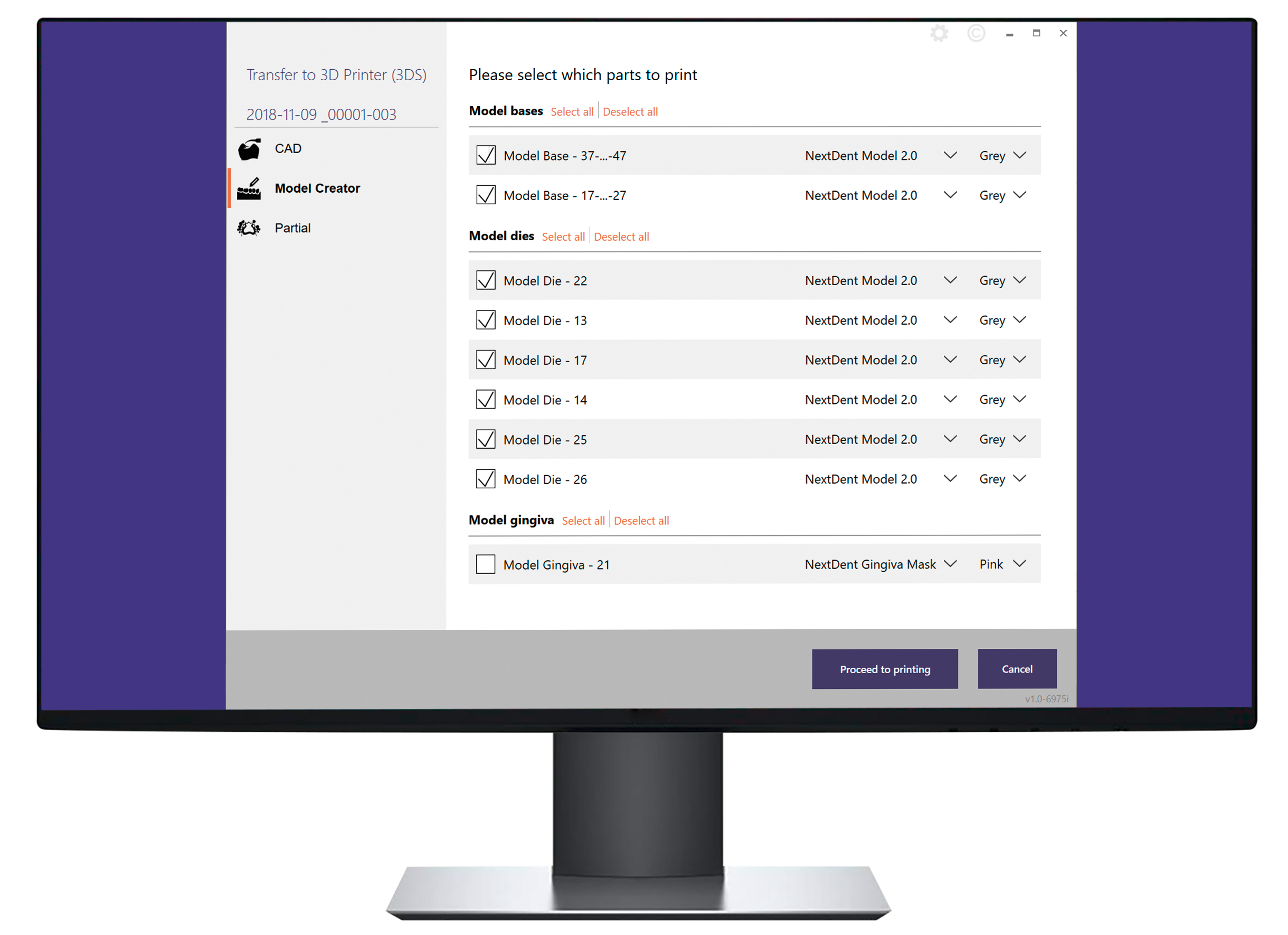
用 exoprint 简化 3D 打印流程,提高了便利性和适用性。
exocad DentalCAD 让您可以使用 3D 打印机完成无缝的工作流程。我们的新型 exoprint 工具可实现从 DentalCAD 到 3D 打印机的顺利过渡。
毫不费力即可实现 DentalCAD 与打印软件之间的连接。该新型 exoprint 工具让您可以使用 3D 打印机完成无缝的工作流程。可通过基于 xml 的开放式接口将设计和相关信息直接从 DentalCAD 传输至 3D 打印软件。了解 exoprint — 智能的 3D 打印文件传输方式。